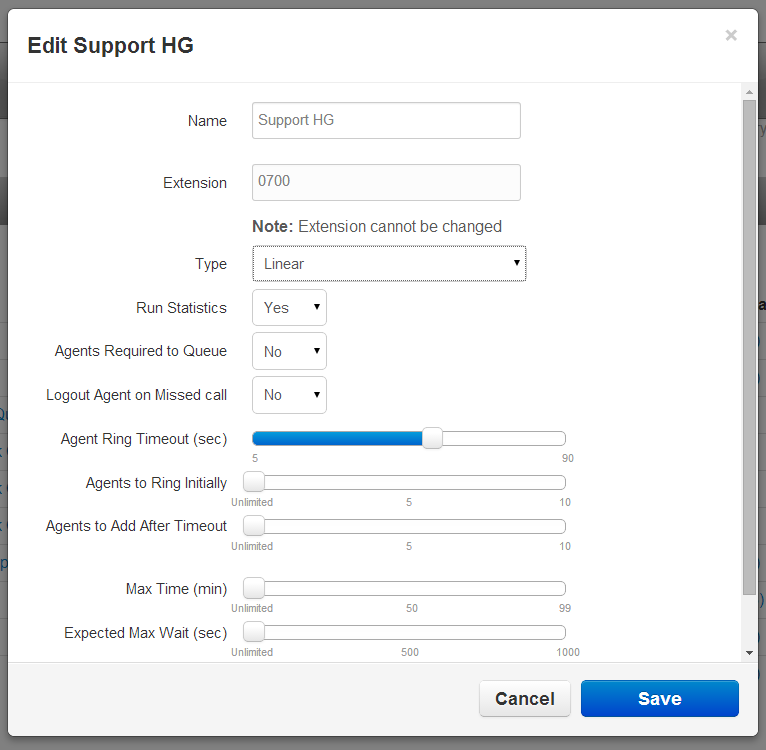Summary
The Call Center Supervisor can edit queue settings. You can use this to optimize your queue’s ring strategy.
Accessing the Queue Settings
You can edit the queue settings by mouse hovering over the queue you want to edit and clicking on “Edit Queue”.
Queue Settings Overview
There are four main types of call queues:
- Round-robin: rings the user (agent) with the longest idle time or the first available.
- Linear: groups agents into tiers and one or more agents are called when the first group times out.
- Ring All: rings all agents simultaneously
- Call Park: transfers callers directly to hold.
The available options will change based on the type of call queue that is selected.
Round Robin
![Round Robin]()
| Field | Description |
|---|---|
| Name | Queue name |
| Extension | Extension number of queue (read only) |
| Run Statistics | Default is set to yes. This provides call statistics and information to the Call Center Supervisor. |
| Agents Required to Queue | If set to “yes” will not allow a caller into the queue if no agents are present to take the call |
| Logout Agent on Missed Call | If set to “yes” will switch the agents status from ‘online’ to ‘offline’ if the agent fails to pick up. |
| Agents Ring Timeout (sec) | The amount of time that the phone will ring for each agent before transferring to another agent |
| Max Time (min) | The length of time that the queue is active before it times out |
| Expected Max Wait (sec) and Max Queue Length | Limit waiting time or the amount of callers in the queue to avoid people staying on hold for too long. These are both calculated based on the statistics generated by the system. |
Linear
![Linear]()
The options for a Linear call queue are the same as for round-robin except for Agents to Ring Initially and Agents to Add After Timeout. These functions allow for a tiered entry of agents into the call queue.
Ring All
The options for creating a Ring All queue are the same as for a Linear queue.
Call Park
For a Call Park you only need to set up an extension where the callers will be placed on hold. Since there are no agents to assign there is no further setup/configuration needed.
Need more help with this?
Don’t hesitate to contact us here.