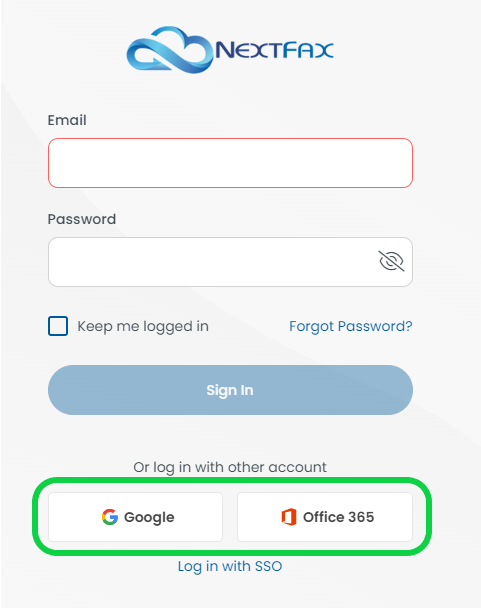VerveFax allows you to send and receive faxes securely over the internet, no special equipment needed! You can also send and receive faxes via web portal, email, utilize your analog fax machine with a FaxBridge, or send a fax right from an app with Print-to-Fax.
If you are not currently a VerveFax customer, please contact your Client Services representative to add fax service.
Fax Portal
Sign into the VerveFax portal at: https://portal.vervefax.com
Account Creation
Your unique login will be your email address. Verve will send you an email invitation to set up your account. The invitation will come from the address noreply@notify.vervefax.com with a subject line like “Invite to Verve”. Click the “Register” button in the email and fill out the required information.
Single Sign-On
- To sign in with Single Sign On simply navigate to portal.vervefax.com
- Below the log in button, click the account you would like to use to log in
- You may be prompted to choose an account you would like to log in with
- Office 365: If you are logged into your computer with an O365 for AD account, it may automatically log you in with the email associated with your account
- Google: If you are logged into an account (or “profile”) in Google Chrome browser, it may automatically log you in with that account
- You may be able to use a different login option by launching an Incognito browser session in Chrome
- You will immediately be logged into your VerveFax user account associated with your email.
At some point in the process you may be prompted to accept permissions for Verve to read your profile or see your email address, or something similar. If you would like to use SSO you will need to accept these permissions.
Need more help with this?
Don’t hesitate to contact us here.