The Verve Go Integrator app is a Computer Telephony Integration (CTI) product designed to help you get the most out of your hosted business telephone system by connecting your calls to your CRM and Email client.
Features include:
- Screen-popping of contacts in your CRM
- Click-to-dial from a full range of applications
- Contact search multiple CRMs or applications in one place
- Activity logging for select CRMs
- Call control features
- And more!
Call Preview window
Includes the contact information of the caller!
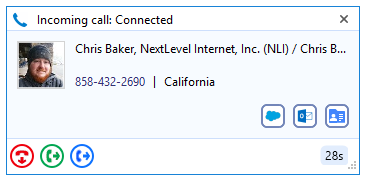
Contact Search across CRMS
Quick search or adress book search of all connected services from one source!
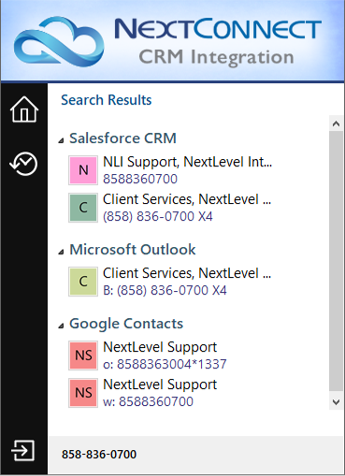
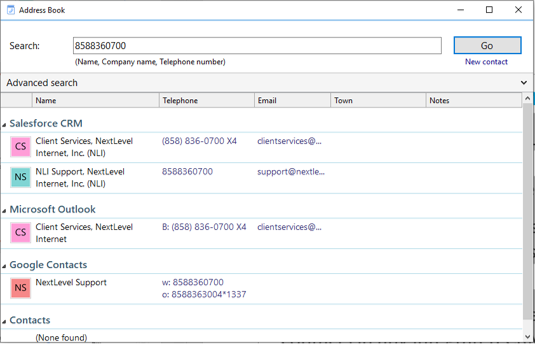
Screen-pop directly to your contacts in your CRM
Automatically launch your CRM to the contact’s page when they call!


There are two license types available depending of what level of integration is required.
Verve Go Integrator Express
Provides access to all features above while connecting your contact list from Microsoft Outlook, Lotus Notes and Google Contacts.
Verve Go Integrator
Provides the features and contact integration above, while also enabling you to connect your contact from one or more supported CRM.
Supported CRM Integrations
CRM Integrations fall into two categories: Standard and Controlled. Standard integrations are included with your Verve Go Integrator license at no additional charge. Controlled integrations require and additional one-time setup fee to connect your CRM application to the Verve Go Integrator application.
These categories are subject to change. To confirm if your CRM is available for integration please contact Verve Client Services.
Standard Integrations


Controlled Integrations


To learn more or to have the Verve Go Integrator app added to your account please contact your Verve Client Services representative at 858-836-0700 option 4, or ClientServices@vervecloud.com
If you already have access to the Verve Go Integrator click on the topic below to start connecting.
Or use the Table of Contents (above in windowed, left in full screen) to navigate through the full contents of this guide.
Need more help with this?
Don’t hesitate to contact us here.

