Click the Call History icon to view your Call History
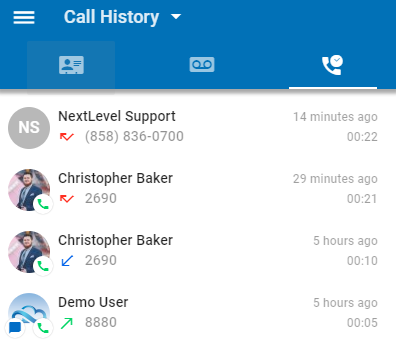
Click the down arrow next to “Call History” to filter by all calls, missed calls, inbound calls, or outbound calls.

Click on the call to view additional details. From this view you may click the phone icon to initiate a call to the number. If the person is a contact, you will also be able to click to view the contact information.

Need more help with this?
Don’t hesitate to contact us here.

