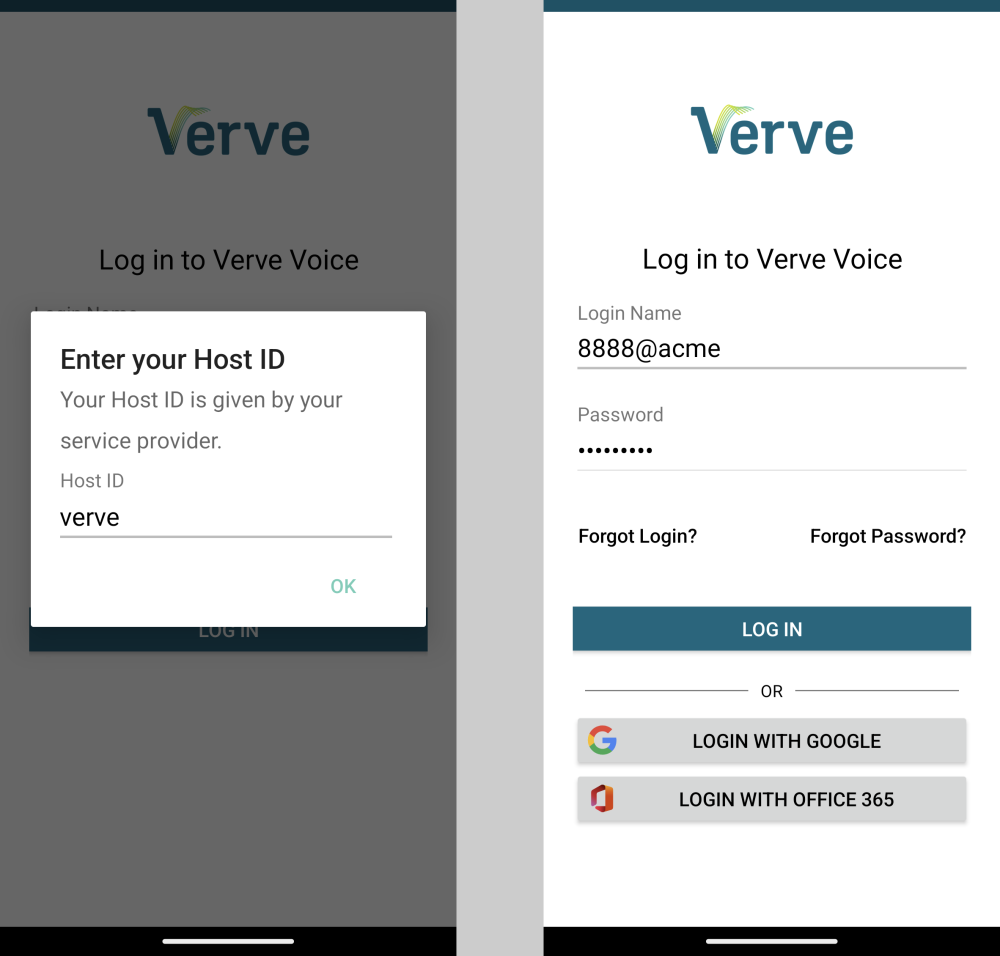Verve Voice Mobile SoftPhone is a mobile app available on your Android or Apple smartphone which allows you to make and receive phone calls with your Verve phone account, as well as manage personal user settings and listen to voicemails right from your mobile device.
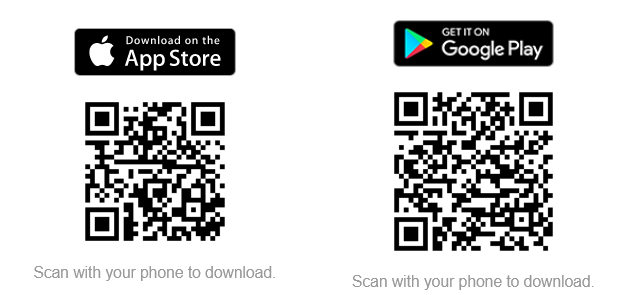
Getting the app is easy!
- Download the app directly from the Google Play store or Apple App store by searching for “Verve Voice” – or scan the QR code above!
- Enter your Host ID
- The Host ID can be found in the table below
- You may also find the Host ID in the User view of the Voice Portal; in the Phones tab, click the Verve Mobile button
- Log in with your Verve Portal username and password.
- On your first launch, be sure to accept all critical permissions!
| Host ID | Description | Example Portal URL |
|---|---|---|
| verve | New Verve Voice clients, legacy NextLevel clients | mynlv.com, myvrv.com |
| nexogy | Legacy Nexogy clients | nexogy.net |
| oitc01 | Legacy T3 & Only In The Cloud (OITC) clients | onlyinthecloud.com |
| skynet | Legacy Skynet clients | skynettelecom.net |
Enter your Host ID, then your Voice Portal Username and Password
Find the Host ID in the Phones section of the user portal
Need more help with this?
Don’t hesitate to contact us here.