Press the Contacts icon in the navigation bar to view your contacts. Once you select a contact you may press one of the options to Call, Email, or Edit.
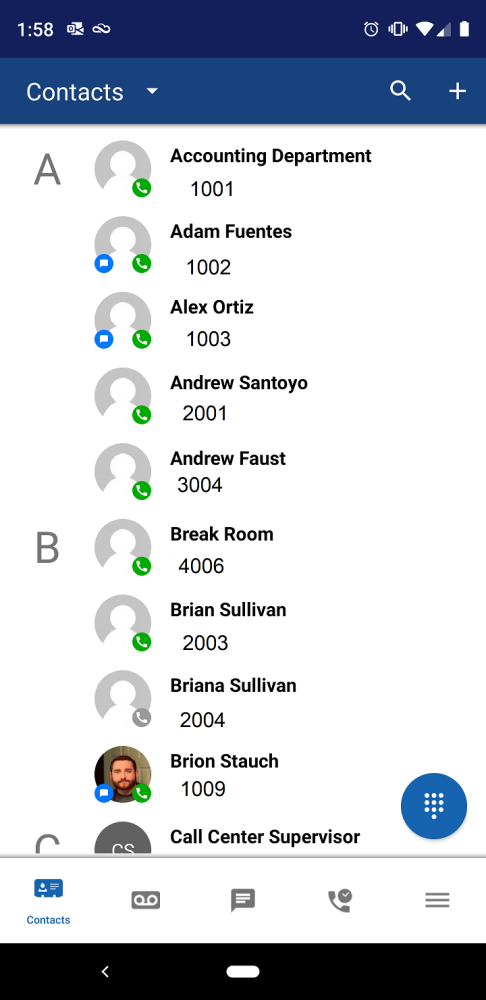
Search
Press the magnifying glass icon and begin typing. Your filtered results will appear as you type. Press a contact to view.
Filter
Press the triangle / down arrow next to “Contacts” to access the dropdown.
- Coworkers – display the contacts on your Verve phone system
- Phone – display the contacts in your mobile phone’s contact list
Add Contacts
Press the plus icon in the top right to add a new contact. Fill in the desired fields and press save.
Need more help with this?
Don’t hesitate to contact us here.

